
Turning your smartphone into a portable modem gets easier with tethering apps. If you are Android users, a bunch of applications are ready to help you out. While choosing the best tethering apps for Android can be rather overwhelming, you’re about to find some inspiration right here.
With a tethering app, you can connect other devices to the smartphone for internet access. Some phones come with a pre-installed app but some others don’t. That’s why you can install a third-party app from various developers.
Table of Contents
Best Tethering Apps for Android
The following apps can turn your smartphone into a modem which allows other devices such as laptops or tablets to connect to your hotspot. Please note that some of these apps may not be supported by device manufacturers or carries, so rooting may be required.
1. TP-Link Tether

TP-Link Tether is one of the most installed tethering apps for Android with over 10 million installs on Google Play Store alone. It offers easy access to TP-Link Router from your smartphone. With a simple and intuitive interface, using this app won’t be a big deal.
It is loaded with features, including parental controls that restrict your children from accessing the internet without your supervision; block unknown users who are trying to access your devices; location finder to place range extender; and easy setup for password, SSID, and other settings.
In addition to features, the TP-Link Tether allows you to manage most TP-Link devices concurrently. It also has automatic turn-off for the LEDs at specific time. For more features, you can take benefits from in-app products. If you like this app, be sure your device runs at least Android 4.4.
2. NetShare

Extend your Wi-Fi and enjoy free hotspot with NetShare. This tethering app allows you to easily create Wi-Fi hotspot from Android smartphones, so you don’t need to pay an extra charge for the internet. It runs well on Android 6 and higher with various download sizes depending on your device.
From NetShare Software, this app comes in handy to bypass hotspot or tethering block. You don’t need to worry about unrecognized users because the tethering is completely undetectable and hidden. Enjoy your Wi-Fi hotspot anywhere and anytime!
Why choosing this tethering application? It works faster than Bluetooth. If you have a problem with weak signal, it can help extend your Wi-Fi signal using your smartphone. NetShare is one of top-rated tethering apps Google Play Store, so it might be worth the thought.
3. PdaNet+

If you don’t mind rooting your smartphone, PdaNet+ can be a great choice. It works well to transform your Android smartphone 4.1 or higher into a tethering device. With an easy setup, you can connect tablets or computer using Wi-Fi. However, it requires you to install setup proxy or client app.
As one of the best tethering apps for Android, PdaNet+ is packed with USB mode that allows a reliable connection from Mac or Windows. Additionally, it has WiFi Share feature that turns your Windows into a Wi-Fi Hotspot, so you can share internet connection with other devices.
This tethering app has been around for a while, with more than 30 million installs in total. It comes with a tiny download size, so it won’t consume much of your phone resources. Whichever data plans you are having, installing PdaNet+ can be a good decision to enjoy Android hotspot.
4. FoxFi (WiFi Tether w/o Root)

From FoxFi Software, this application is a great solution to turn your smartphone into a tethering device without root. It is now added to PdaNet, allowing you to connect the device to tablet or computer. Before enjoying the features, you will be required to download PdaNet.
FoxFi is a WiFi Direct solution to your connection issues. If you cannot turn on Wi-Fi hotspot, this app comes in handy to resolve the problem. Or if your data plan is already unlimited but your Wi-Fi hotspot is being metered, FoxFi can help you out.
However, this app is only compatible with a short list of devices, such as Android 7.0 or higher, Verizon Samsung phones, Verizon Motorola phones, and AT&T Samsung phones. With a small download size, installing FoxFi on your smartphone won’t make it sluggish.
5. Portable Wi-Fi hotspot
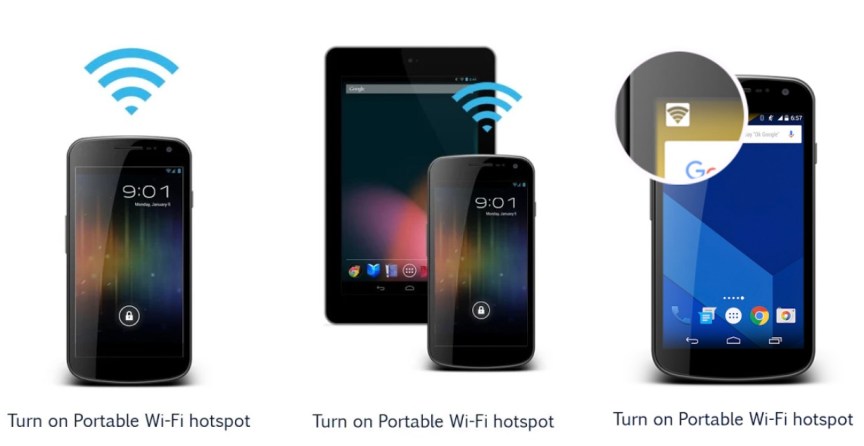
Adding the list of the best tethering apps for Android, there is Portable Wi-Fi hotspot with more than 10 million installs in total. Coming with in-app purchases for extra features, this tethering app runs well on Android 4.0 and higher.
Enjoy simple and fast configuration setup with this tethering app. You can easily change the name of the Wi-Fi network and secure the network as desired. Simply tap the hotspot icon to turn on or off. With such easy operation, connecting your smartphone to other devices won’t be a big deal.
6. VPN Hotspot

As the name suggests, this app allows you to connect devices to your VPN. Sharing VPN connection over tethering or hotspot comes simple, though root is required. This app has been trusted by thousand users from all over the world, thanks to ease of use features.
VPN Hotspot is useful for connecting devices to your Android hotspot without setting up VPN on your device. It can also be utilized for connecting devices that don’t support VPN, such as Chromecasts. Not to mention this app allows you to identify, monitor, and even block unwanted clients.
The tethering app is also useful to bypass tethering limits when used together with a real VPN. Coming with an intuitive and user friendly interface, this app is quite simple to use. Extra features are available with in-app purchases.
7. Data Sharing

This is another best tethering app for Android that comes with a handful of features. It lets you control and share smartphone’s internet connection with tablet, laptop, or other smartphone. As a Wi-Fi hotspot and tethering management app, it helps you share Android hotspot without effort.
Data Sharing has loads of features, including a user-friendly interface with easy start/stop button; limit setting that allows you to set time limit and data usage; information about connected device; and chart to show daily data usage. It offers detailed information about tethering event.
Upgrade to Pro version and enjoy more features, such as connect tone, auto-stop when time, data, or battery limit is reached, and notification when limits are exceeded. With the Pro version, you can also export statistics. Data Sharing runs well on Android 4.1 and above.
8. USB Tethering

This is a simple application that helps you share internet connection from Android smartphone to laptop or computer. From its name, it’s quite obvious that it requires USB connection to work properly on your device. With a boast of reliable connection, USB Tethering can be a perfect solution.
Connect your smartphone to your computer or laptop and this app will automatically start. With intuitive design and user-friendly interface, using this application won’t give you a headache. With just a click, you can share internet connection to other devices.
From Duck Software, this app is completely free to download. With more than 1 million installs, it is a dependable application to turn your phone into a portable modem. Before downloading this app, be sure your smartphone runs at least Android 4.1.
9. Telus My Wi-Fi

Easily set up and manage Wi-Fi network from your smartphone with Telus My Wi-Fi. This tethering app puts all the control of the home network at your fingertips. And, it helps boost the network to be more powerful and uninterrupted. With several key features, this is the best solution for your data connection.
Telus My Wi-Fi is packed with a simple dashboard, allowing you to see any devices connected to the network. It also lets you view and change Wi-Fi password and name to keep it secret and protected. With just a single tap, you can pause Wi-Fi access whenever needed.
As a bonus, the best tethering app for Android offers some advice on how to position your booster for the best connection and Wi-Fi experience. Combined with advanced Wi-Fi modem, you will get enhanced features like picking devices to family profile and edit device name.
10. WiFi Tethering / WiFi HotSpot

This app comes in handy to resolve connection issue in your home. Using WiFi Tethering, you can enable portable WiFi hotspot and Bluetooth fast and easily. Coming with a shortcut tool, it helps save more steps for easier operations.
The useful tool has a variety of features, such as embedded Wi-Fi tethering, embedded Bluetooth setting screen, and quick launch from notification bar. It also promises easy internet sharing with other devices via Wi-Fi connection.
Only with one click, you can enter the Wi-Fi tethering screen. You will find a dialog window showing that launches is successful. Whenever you want to stop sharing internet connection, simply click Stop Tethering. With more than 5 million installs, WiFi tethering is worth the consideration.
11. NetShare+ Wifi Tether

From the developer of NetShare, this tethering device is a lite version that allows simpler and easier operation. It uses Wi-Fi Direct in a different way, allowing your device to act like a Wi-Fi hotspot and Wi-Fi extender.
This is a simple solution to share internet connected from your smartphone to other devices, like tablet, computer, and other smartphone. However, it works well only on rooted device, which is the only thing that distinguishes NetShare+ from NetShare.
With a tiny download size, this application won’t cause lag on your smartphone. This app is completely free but you can find in-app products at different prices.
The best tethering apps for Android above can be a great solution to your network issue. Despite the applications offer similar function to share internet from smartphone, you pick one that meets your needs and preferences.