
Microphone in the Android device is a useful feature to help you communicate with friends. It also comes in handy to record songs, lectures, or important moments. It makes no surprise that Google Play Store is flooded with microphone apps, making it a bit harder to find the best microphone apps for Android.
A good microphone app should be versatile, which means it is rich in features to fit different purposes. It should also produce high quality sound so that you can enjoy a clear and audible playback. Keep scrolling through the page to find top-rated microphone apps for your Android.
Table of Contents
Best Microphone Apps for Android
The following microphone apps have more features than others. Most of them receive positive feedback from users with four to five stars on Google Play Store. Without further ado, here are the best microphone apps to install on your Android.
1. Easy Voice Recorder

Record your meetings, classes, or favorite songs with Easy Voice Recorder. The top-rated microphone app has been trusted by over 10 million users around the globe, thanks to the many features put into your table. This feature-rich app is simple, easy to use, and fantastic.
Once installed on your device, this app offers plenty of features to enjoy. It records high quality audio with different formats and provides widgets for quick access to start a new recording. You can also share recordings through email or set it as a ringtone.
The app is available in two versions: Free and Pro. If you want to get the best out of this app, simply upgrade to Pro version. A bunch of advance features await, such as upload new recordings to Dropbox or Google Drive, record using Bluetooth microphone and easier control.
2. EZ Voice

If you are a singer-to-be, EZ Voice is surely for you. This microphone app lets you sing along like a pro, no matter what music genre you are into. You can practice and record vocals using music in your Android smartphone. Once you pick a song, it removes original vocals and tune your voice.
This app highlights tons of features to support your hobby. It has a user-friendly interface that lets you use the app quickly and easily. It also features No Voice button that helps you remove original vocals from picked songs.
It gets more spectacular as you can polish your voice. There are 9 audio effects to enhance your vocals, such as Morph, Choir, Filter, Chorus, Reverb, and many more. If you are satisfied with the result, share with your friends via SoundCloud or email.
3. Microphone by Wonder Grace
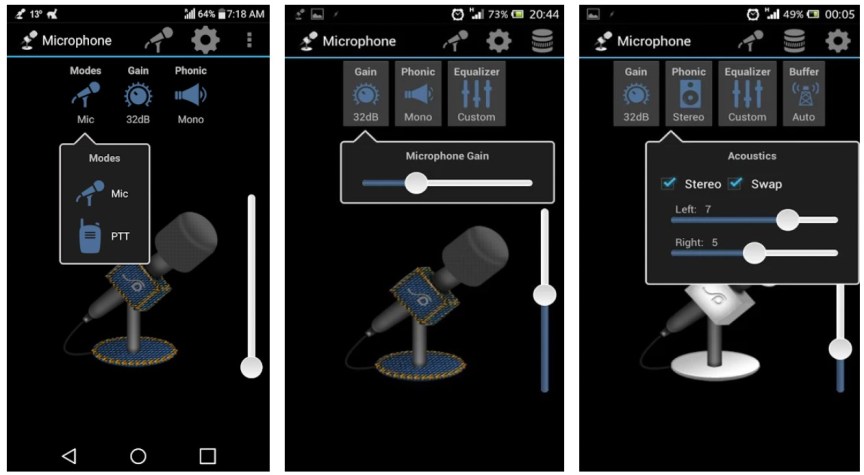
A simple application to give you the best out of your device’s microphone is here. Microphone app is brought to you by Wonder Grace, providing you with a set of features to record and enhance your audio. Sing your favorite songs or record podcasts without the need for worrying about audio quality.
What does it offer? This microphone app supports mono/stereo with balance channels that allow you to choose one as needed. It is also enhanced with amplifier as well as equalizer adjustment which makes it more than an ordinary microphone app.
Despite this app offers a bunch of features, it is quite lightweight. With 2.7 MB of download size, it won’t consume a lot of resources in your smartphone. Be sure your device runs Android 4.2 or above to make it run well.
4. Mic to Speaker

Mic to Speaker is a great app to turn your smartphone into a real microphone. It comes with ease-of-use features that allow you to record favorite songs, podcast, voice notes, and much more. This simple app has a clean and sleek interface that makes it completely easy to use.
This microphone app helps you enjoy Android device like a real mic. You can sing your favorite songs from your smartphone, not to mention it allows you to sing karaoke with friends or family. Play recorded files after recording and save to your device.
If you want to share with others, these apps support email sharing feature. Any recorded file you want to share can be sent via email. Or, it also lets you save recorded files on the device in compressed or high quality option.
5. Easy Microphone

This lightweight microphone app has been installed by million users around the globe. It is ideal for different purposes, such as singing exercise, karaoke practices, mini concert, and many more. With this app, your Android device can be transformed into a versatile microphone.
Easy Microphone is a versatile app that is packed with plenty of features, ranging from simple design to wireless connection. Not only does it function as a microphone, but it also serves as a speaker, amplifier, megaphone, and mic.
How to use this app is quite simple. Plug your device into a stereo system and it is ready to use. Swipe up to switch on and swipe down to switch off. The app fits best for announcing information, entertainment, and other purposes.
6. Microphone Pro

This application uses your device’s microphone to record and produce high quality voice. It connects the microphone to external speaker or headphone, allowing you to speak in real time without delay and minimum latency. Simply put, it helps transform your Android device into a professional microphone.
A set of features is wrapped in a simple and intuitive design. Even beginners won’t spend much time learning how to use it. The app has an on/off button that allows you to start and stop recording effortlessly. For louder sound, be sure to connect your phone to an external speaker.
Microphone Pro supports wireless connection, including Bluetooth and Chromecast. When using the app via Bluetooth, there will be more delay to the microphone. But overall, this app can be a great alternative to sing or record voice.
7. Karaoke Mic

Another top-rated microphone app for Android is here. Karaoke Mic by Eonsoft is a versatile app to help record audio through headset or earphone. Connect your Android device to external speaker to produce louder sound with high quality audio.
This application is versatile, thanks to the many features brought to your table. It can be used as a karaoke microphone and it can also be a portable microphone to give a presentation. With the support for ASMR, this is a great tool for audio enthusiasts.
Additionally, this app can be used as an amplifier too. Karaoke Mic is designed with a simple and user-friendly interface, so using this app will not give you a headache. All you need to do is plug the device into the external speaker and start recording your voice.
8. Live Microphone

Live Microphone is a feature-rich application that helps send audio from your device microphone to external speaker. Simply plug your Android device into your computer or other devices with a 3.5mm headphone jack and you will be able to sing karaoke, give announcement, or deliver a presentation.
This app supports wired (AUX) and wireless (Bluetooth) connection that makes it work properly. By connecting the device to external speaker, your voice volume will be significantly louder. It comes with many features, such as text to speak, voice quality control, echo noise control, and easy installation.
Live Microphone is ideal for various purposes. It can be used in hearing aids, megaphones, speech recognition, sound recording, and two-way radios. This versatile app is also suitable for radio broadcasting and VoIP.
9. My Microphone

This is a microphone app with a good rating on Google Play Store. It enables you to use your Android phone like a real microphone. Connect the device with a stereo system via Bluetooth or AUX cable and start talking. This app acts as a live microphone to transfer your voice to the external speaker.
My Microphone has myriad features, such as single button and automatic recorder for easier control. Even if you are a beginner, using this live microphone app is not a big deal. It also features equalizer and 8 sound effects to enhance your voice so you can enjoy high quality sound.
This app is ideal for various purposes. You can sing favorite songs along with friends or family, give announcement in front of public, or give a presentation. Since it comes with voice recording function, it allows you to record your own voice, lectures, or meetings.
10. WO Mic

If you are looking for a microphone app to pair Android device with your PC, WO Mic can be a good bet. This app is specifically designed to turn your device into a microphone for your computer. Coming with a boast of minimum latency, this app is ideal for voice recording, voice recognition, and chatting.
WO Mic lets you use Android phone like a real microphone device. It supports wired and wireless connection, including Bluetooth, Wi-Fi. All you have to do is connect your Android phone to your PC and start talking.
This app is lightweight and free to download. To ensure the app works well, your device should run Android 4.0 and above. Although the app is free, it offers in-app purchases for more advanced features.
11. Microphone – Hearing Aid

Designed as an advanced microphone app, this tool is ideal for different purposes ranging from external mic, megaphone, or hearing aid. It uses the microphone of your device to record audio and transfer it to the stereo system.
This app works well on Bluetooth and AUX external devices. To use the app, you need to connect your Android phone to external devices. Once connected, you can start speaking or recording audio. Interestingly, the sound can be tuned with the equalizer.
When using the app for hearing aid or megaphone purposes, you might need to boost the volume. Are you interested to install this app on your device? This app has been trusted by millions of users worldwide. With small file size, it won’t cause performance slowdown on your Android.
12. Microphone by Terens

Microphone app launched by Terens is another great alternative to convert your phone into a real microphone device. This is a useful app that helps send your voice from the phone to the external stereo system. With a 3.5mm headphone jack, you can easily plug your Android phone into the computer.
With this app, you can do a lot of things. You can use it for a presentation, announcement, or even karaoke party. It comes with a simple design so using this app does not require extra effort. It also features a sharing button that allows you to share recorded audio through social media platforms.
The useful microphone tool has over thousand users around the globe. Before installing this lightweight app on your device, make sure it runs Android 4.0.3 and above.
All in all, the best microphone apps for Android help transform your phone into a microphone tool. Whether you are a singer, presenter, or announcer, those apps come in handy to help you with the tasks.